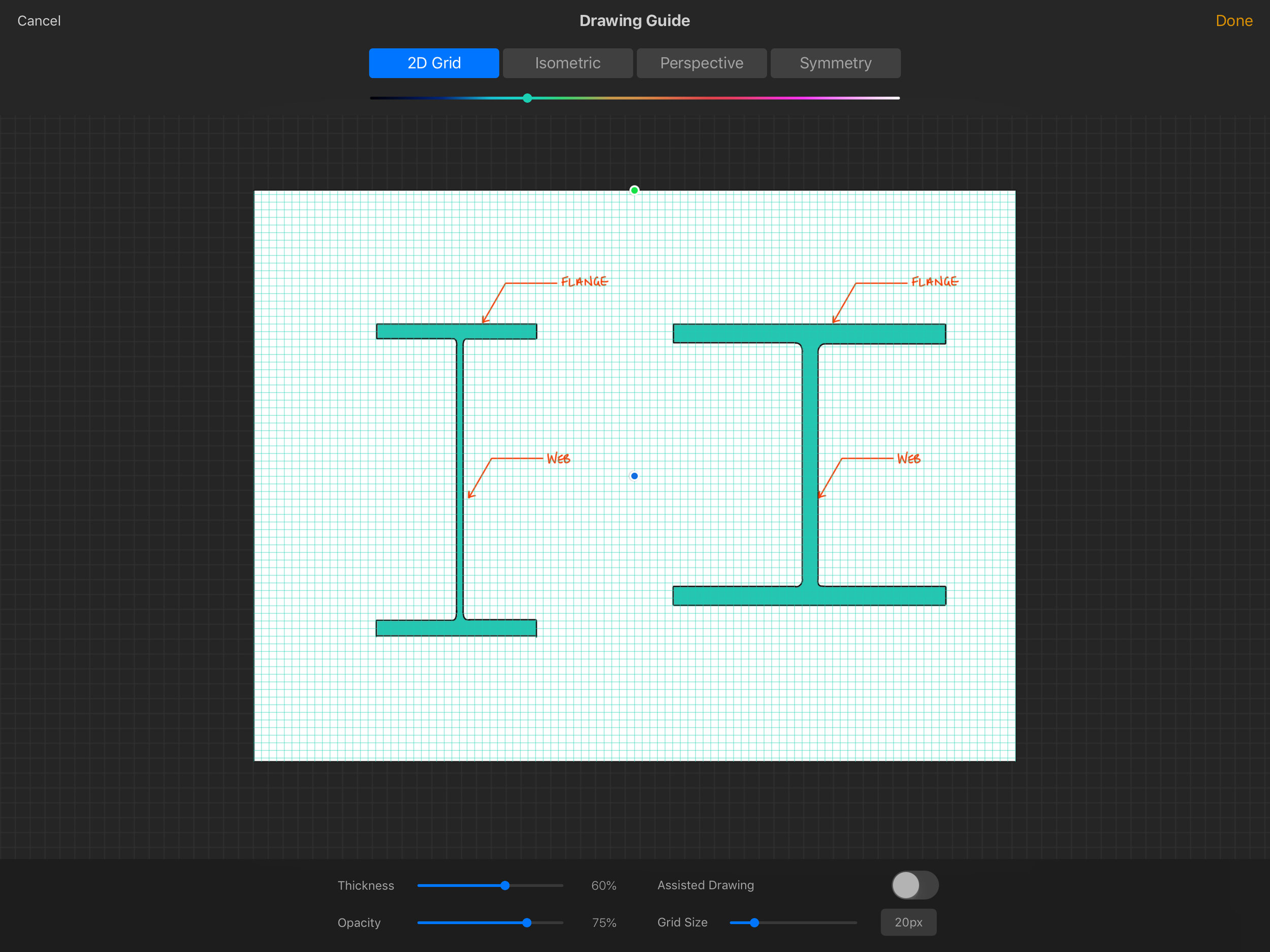Pleasant Interlude No. 1 - Procreate 4.1
A quick post for a good reason. The makers of the iOS painting app Procreate have made their roughly annual update, and two of the less heralded features turned out to be complete game changers for my sketching at work, and therefore my illustrating here.
Up until now I’ve made many a mention of Linea Sketch, which thus far has been my go-to sketching app, but now I am afraid that the King is dead. Long live the King.
I’ve been using Procreate ever since getting my iPad Pro and Apple Pencil, mostly for portraiture (let’s not go there for now, but suffice it to say that even engineers-cum-bloggers need a hobby) but never considered it for the quick and technical sketches I need to produce here mostly because it was just too much. It was the metaphorical sledgehammer to crack the walnut. Essentially Procreate is a tablet-first boiled down version of Adobe Photoshop, and even when using Procreate I barely scratch the surface of its feature set. For a feel for what Procreate is able to do in the right hands, check out their showcase.
Now as I said the newest version, Procreate 4.1, has some snazzy new features that have pushed it from an also-ran in my sketching toolbox to uncontested king of the hill. Those features are the improved quicklines and the expanded assisted drawing.
Previous versions of Procreate have had both of these features, but now they have developed beyond their previous capabilities into must-have features for technical sketching.
Quicklines have been a part of Procreate as far back as I can recall, and they work in almost precisely the same way as Linea’s ziplines - essentially you define a start point of a straight line, then place the end point. The effect of the update is that now once a quickline has been laid down editing handles appear offering the user an opportunity to move either end or the whole line before it becomes baked into the image. As a surprise added bonus, the appearance of the edit handles is an event in the undo/redo stack, so if you accidentally tap off and ‘bake in’ your quickline unintentionally, double tapping to undo brings back your edit handles, allowing the user to re-edit position again rather than having to redraw the line from scratch.
Assisted drawing was also a previous feature that was initially only for perspective drawing. You defined one, two or three vanishing points to generate guidelines and with the flick of a switch Procreate would force all lines drawn to conform to your guidelines. The 4.1 update includes 3 new modes of assisted drawing: isometric, orthogonal, and symmetry lines. The orthogonal guidelines force all freehand lines drawn to be either horizontal or vertical, but in a stroke of utter genius quicklines can still be defined at any angle even when assisted drawing is toggled on. In other words, Procreate 4.1 can be used almost analogously to a traditional drawing board. You have the equivalent of a set straight edge and a set square with 15 degree increments*, plus the ability to put down a straight line at any arbitrary angle for constructions.
In summary, Procreate 4.1 has leap-frogged all my iPad competition for dock space and is now unquestionably the One True Sketching App for all my needs. All linework can be laid down in no time at all, the interface is quick and breezy, and there is a pleasant fill tool with adjustable threshold. The likelihood is that for the foreseeable future, all my illustrations here will be done in Procreate.
A little WIP shot. The gridlines do not show up in final images.
*achieved via a Quickline gesture. Super useful.